Home
How to install Xformers for Automatic1111 (stable diffusion) ?
- Details
- Written by: Super User
- Category: troubleshooting
- Hits: 4767

A quick one:
You may have seen this message if you have tried to start Automatic1111:
"No module 'xformers'. Proceeding without it."
Since some modules seem to need xformers (dreambooth for example, I think),
What is the correct way to install or use xformers in Automatic1111 ?
Read more: How to install Xformers for Automatic1111 (stable diffusion) ?
Create a character for a visual novel game thanks to AnimateDiff with Automatic1111 and AI models
- Details
- Written by: Super User
- Category: Text-to-Video
- Hits: 5766
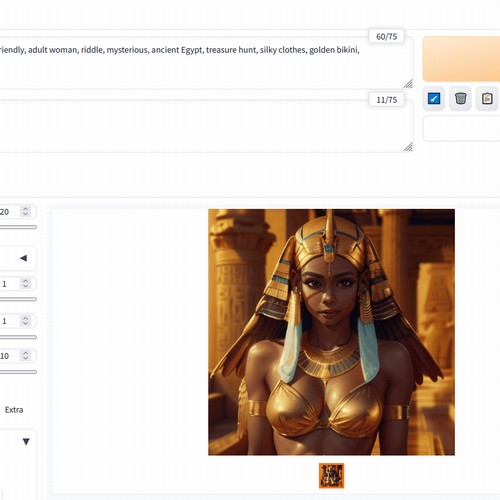
AnimateDiff is a solution to animate pictures that is available for different interfaces.
It is a tool that allows to animate a picture that has been created in an AI environment and it can be used in different ways.
Before I wrote this tutorial, I wanted to compare AnimateDiff for Automatic1111 with DiffEx, a standalone interface to use AnimateDiff that is also able to do picture generation.
I wanted to say that DiffEx is much more convenient to use, but by trying to reproduce in one software what I was doing with the other, I noticed that their fonctions don't match exactly.
Also my own comprehension of Automatic1111, DiffEx and AnimateDiff is limited, I said it modestly.
AnimateDiff seem to be something to experiment with, instead something you have to be too theoretical about.
Make your computer read you the latest news, with your own resources, with Coqui_tts
- Details
- Written by: Super User
- Category: Text-to-Audio
- Hits: 16189

Now that you have read my latest articles about Coqui_tts (here, here and here), you may maybe need some ideas about what to do with Coqui_tts.
Personally, when I code, my eyes are busy, but my ears are still available to do something else.
So thanks to Coqui_tts I can now use my computer to make it read what I can't read.
Read more: Make your computer read you the latest news, with your own resources, with Coqui_tts
Create yourself at home, AI generated spoken sentences by just writting some text and a reference WAV file
- Details
- Written by: Super User
- Category: Text-to-Audio
- Hits: 7060

Thanks to Coqui_tts
And yeah... you may need a high-end graphic card, probably a Nvidia one, if you want to use Cuda.
(We suppose here that you already have a basic system, with the basic usual tools you need to have, to play with AI models to create pictures, to talk, to code, to chat and so on. )
If yes click, click on "read more" and then click here to scroll down
If not and if you are interested to know more, please install first:
Make your code read text and produce Audio files with Coqui_tts - a tutorial for OobaBooga users
- Details
- Written by: Super User
- Category: Text-to-Audio
- Hits: 9814

Coqui_tts is a Text-To-Speech (tts) project.
Today I don't want to make it work with the "OoobaBooga text generation web UI" but use coqui_tts for some different coding projects.
Thanks to it, I would like to make it read the content of some text file or just to say something, so I can hear it.
Why a tutorial for OobaBooga users ?
Because I have already installed everything that I need and that works well for the OobaBooga webUI in a previous tutorial (just below).
Add voices to your characters with the Coqui_tts extension for OobaBooga [edited: January 25th 24]
- Details
- Written by: Super User
- Category: Text-to-Audio
- Hits: 5983

Coqui_tts is a text to speech software that exists in different "flavors", including as an extension for the OobaBooga text generation WebUI.
Some advices to use SDXL-Turbo with Automatic1111
- Details
- Written by: Super User
- Category: Text-to-Image
- Hits: 5884

Grey cat generated with the prompt "cute grey cat <lora:more_details:1>",
with "DPM++ SDE Karras", and "1" sampling step !
Read more: Some advices to use SDXL-Turbo with Automatic1111
Generate videos from a single picture thanks to Stable Video Diffusion (ImgToVid)
- Details
- Written by: Super User
- Category: ImgToVid
- Hits: 3679
Stable Video Diffusion to create videos from a single picture
Game: try to find the reason why i post this preview that is obviously bad (i don't need much to be entertained)
How did i use Stable Video Diffusion to generate videos from still pictures?
StabilityAI, the creator of "Stable Diffusion" released recently 2 generative models to be used to create videos thanks to a single image. Unlike "Stable Diffusion" this model doesn't work with the Automatic1111 interface (at least not now, please check this "feature request").
Read more: Generate videos from a single picture thanks to Stable Video Diffusion (ImgToVid)
Stable Audio by Stability AI - AI generated music online service
- Details
- Written by: Super User
- Category: Music Generation
- Hits: 3583
Test Stable Audio by Stability AI![]()
Stability AI released a new online service to produce AI generated music.
How to use Stable Audio ?
Read more: Stable Audio by Stability AI - AI generated music online service
Resinstalling StableDiffusion with SDXL
- Details
- Written by: Super User
- Category: Text-to-Image
- Hits: 4560
So, after all these weeks, you have decided to update StableDiffusion.
With all the extensions that you tried, you rapidly see that you have some problems of compatibility with some of them, so you decide that it could be a good idea to make a clean reinstallation of StableDiffusion.
So this is for a Windows computer:
Page 3 of 5

