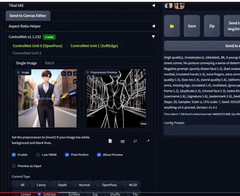image to image
- Details
- Written by: Super User
- Category: image to image
- Hits: 9291

This is the second part of my tutorials on super-resolutions.
I want to be able to generate pictures above their normal resolutions.
It can be like in this famous "zoom and enhance" trick, to give additional details to pictures.
But it can also be to make generated images larger with a better quality or to remove the blur that would otherwise have an upscaled picture. This is what we are going to see here.
This article is more a serie of experiments that I make with Automatic1111, to see the changes induced by some upscale settings on generated pictures, that's not really a "how to".
- Details
- Written by: Super User
- Category: image to image
- Hits: 10544
Part 1: How to restore blurry/pixelated pictures with basic img2img in Automatic111 ?

I want to be able to do this famous Hollywood "zoom - enhance" trope trick at home.
I used various tools to get a result and this result varies a lot in function of the technic that I used.
In this article I will cover how to use the img2img tab of Automatic1111, an interface to use "stable diffusion" models, to generate enhanced pictures.
- Details
- Written by: Super User
- Category: image to image
- Hits: 10941
First tests with PhotoMaker + idea of installation for Automatic1111 users
I said it in a previous video: Nowadays, one of the biggest challenges of AI for content creation is to be able to generate stable characters and not just a serie of non-resembling chimeras.
So when I saw a video about a tool, PhotoMaker, that is able to use the characteristics of a picture to generate other pictures based on the characteristics of the first one, I wanted to test it.
The YouTube video that I list above, wants to compare it with IP adapter (Image Prompt Adapter), a controlnet.
How much is this tool better ?
Let's see that...
Read more: Installation of Photomaker and comparison with controlnet ip adapter
- Details
- Written by: Super User
- Category: image to image
- Hits: 8030
Here is a link to a tutorial on how to convert an anime character to a real one:
Click on the thumbnail above to watch the youtube video.