
This post is a part of the serie of posts related to AnimateDiff, this tool that can animate pictures created by AI diffusion models.
The next post of the serie was supposed to be about DiffEx, but i have decided to postpone this article, since i know that the author of the software will release a new version of the software very soon.
But you don't need to run AnimateDiff locally, if you don't have a powerful graphic card...
DiffEx is a gui to use AnimateDiff, but AnimateDiff, a tool to create short animated videos, exists in
different versions. It exists as a command line interface (CLI),
eg:
https://github.com/s9roll7/animatediff-cli-prompt-travel
But it can also exists as an API, where the server that runs AnimateDiff can be requested remotely.
(And where the diffusion models don't necesserally need to be reloaded in the memory).
As a matter of fact, the links that i'll post to generate animated videos, thanks to Artificial Intelligence are free until some point...
Because all the links that i'll give are on one or another platform that will ask you to pay if you reach some limit of use.
Links on Replicate:
https://replicate.com/lucataco/animate-diff
Here is a basic AnimateDiff. Not so many options, but neat.
https://replicate.com/zsxkib/animate-diff
Here is a basic AnimateDiff with the basic Motion Loras
This link is similar as the previous one, but offers a bit more control.
I actually suggest you to visit the directory of this author:
https://replicate.com/zsxkib
Because it features several interesting tools.
Among them is this other verson of AnimateDiff:
https://replicate.com/zsxkib/animatediff-prompt-travel
This time with the prompt travel version.
What is the prompt travel version of AnimateDiff ?
It is a tool that allows you to decide the prompt of the Nth frame and that is going to be used to create the video animation.
A last tool, probably from the same user of Replicate:
https://replicate.com/zsxkib/animatediff-illusions
It is supposed to be a "Monster Labs' Controlnet QR Code Monster v2 For SD-1.5 on top of AnimateDiff Prompt Travel (Motion Module SD 1.5 v2)"
But the QR tool is to make... QR code and i dont see where QR codes are used here.
Tough, i find the effect nice.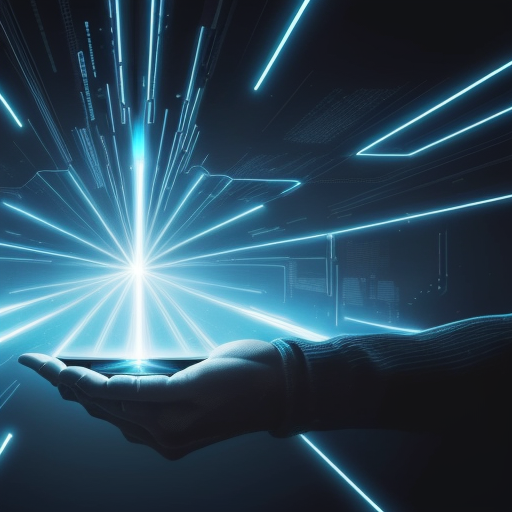
Links on huggingface:
https://huggingface.co/spaces/guoyww/AnimateDiff
Another pretty basic implementation of AnimateDiff.
If this page gets offline, you can try to go here:
https://huggingface.co/guoyww/animatediff
And check the lower right side of the screen.
This part may content links to "spaces" that are using the model listed there.
Same comment for this page:
https://huggingface.co/guoyww/animatediff-motion-adapter-v1-5-2
Thast lists:
https://huggingface.co/spaces/AP123/AnimateImage (basic AnimateDiff)
https://huggingface.co/spaces/PureFxAi/AnimationDiff (there is even not a prompt)
and
https://huggingface.co/spaces/Bobeabo/AnimationDiff
Google Colab:
https://colab.research.google.com/github/camenduru/AnimateDiff-colab/blob/main/AnimateDiff_colab.ipynb
If google colab is ready to give you enough ressources
https://colab.research.google.com/github/dmarx/notebooks/blob/main/AnimateDiff.ipynb
I was able to make it work by copying it to "drive"
https://colab.research.google.com/drive/1ccByl2fUkMv632_7Zf2ePLSV_ZNjpkoE
With a YouTube videos that explains to configure the tool:
https://www.youtube.com/watch?v=hTWU3JRB-N0
This video is what you should watch first, for Google Colab.
Feel free to use this page to return to these links later.
